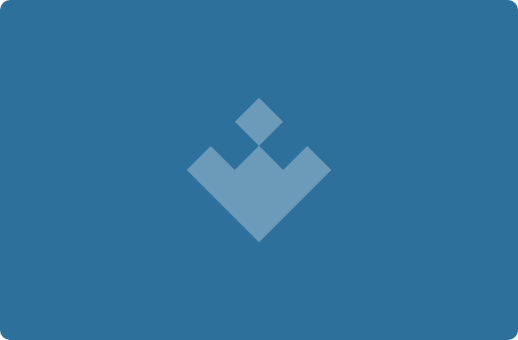
The Windows 8 Metro desktop has been plagued with controversy, and many people prefer to run all of its interesting applications in a traditional desktop environment.
ModernMix is an application that allows you to use just one key to alternate between the Metro desktop and a traditional desktop, so you can run 'modern' applications inside a classic Windows window.
You can run as many applications as you like, and even anchor them to your task bar so that you don't have to open the Metro desktop in order to launch them. The application will also remember the size of the application that you close, so it can open it with the same settings the next time.
Whether you're trying to avoid using Metro, or you just want to run an application without dealing with the new desktop, using ModernMix only requires you to press one key.





























Comments
There are no opinions about ModernMix yet. Be the first! Comment